The Role of Jenkins in Continuous Integration and Delivery
Jenkins is an open source automation server that enables developers and teams to reliably build, test, and deploy their software. At its core, Jenkins provides continuous integration (CI) which allows developers to integrate code changes frequently, usually several times a day. With CI in place, developers can catch errors early in the process instead of later on. Jenkins handles a wide variety of tasks in the software development lifecycle such as building code, running static code analysis, executing automated tests, packaging and deploying builds, and more. It offers a user-friendly web interface and supports a vast ecosystem of third-party plugins. This makes Jenkins very flexible and customizable for any development workflow and technology stack.
Integrating Version Control Systems with Jenkins
While Jenkins itself is not a version control system, it plays nicely with all major version control systems like Git, Subversion, Mercurial, and Perforce. Jenkins has built-in support to connect to these version control repositories for tasks like source code retrieval before a build. Developers commit code to the version control system, which triggers Jenkins to pull the latest source and initiate an automated build and test cycle. Jenkins then notifies developers about build failures, test results, deployments and more via email, chat tools or the Jenkins dashboard. This integrated workflow ensures code quality and accelerates software delivery.
Connecting to Git Repositories
Git is one of the most popular distributed version control systems. To connect a Jenkins job to a Git repository:
- Configure the Git plugin in Jenkins
- Provide the Git repository URL in the job configuration
- Select whether to poll Git for changes periodically or have pushes trigger the job
- Jenkins will checkout the code before the build as per the repository details provided

Integrating with Subversion
Subversion (SVN) is a centralized version control system commonly used in enterprise projects. To integrate a Jenkins job with an SVN repository:
- Install the Subversion plugin in Jenkins
- Specify the SVN repository URL, credentials and checkout directory in the job
- Jenkins will pull the latest code from SVN before each build
Automating Tests with Jenkins
Once the code is pulled from the version control system, Jenkins can automate the entire testing process. Common testing capabilities include:
Running Unit Tests
Many programming languages have frameworks for writing and running unit tests like JUnit for Java. Jenkins can execute these unit test suites after each build and publish the results.
Performing Static Code Analysis
Static analysis tools like SonarQube and FindBugs scan code for bugs, vulnerabilities andcode quality issues without executing it. Jenkins can integrate these tools to capture coding best practices.
Automating Cross Browser Testing
Testing web applications across major desktop and mobile browsers is a manual and time-consuming process. With Selenium and Appium, Jenkins can launch browsers, run automated UI tests, and generate detailed reports on multiple platforms in parallel. ###Deploying and Validating Changes After tests pass, Jenkins can deploy application packages or code changes to staging and production environments. Post-deployment tests validate that the application functions as expected after deployment. This confirms changes do not introduce anyregression.
Notifying Stakeholders with Jenkins
Being an automation server, Jenkins keeps stakeholders informed about the project status via integrated notifications. Common notification capabilities include:
Email Notifications
Email is the most basic yet important way Jenkins communicates build failures, test results or deployments. Developers receive instant notifications on their workstations and mobile devices.
Dashboard and Reports
The Jenkins dashboard and trend reports give team leads, managers and product owners a graphical representation of build health, failures trends over time and metrics.
Chat Integration
Popular team collaboration apps like Slack, HipChat can be integrated so that Jenkins sends messages to teams in real-time via chat instead of cluttering inboxes.
Optimizing Continuous Delivery with Jenkins
As processes and projects mature, continuous delivery aims to take CI a step further by making software releases more incremental and frequent. Some Jenkins features that help optimize continuous delivery include:
Pipelines as Code
With pipeline plugins like Pipeline and Blue Ocean, the entire delivery pipeline including builds, tests, and deployments can be managed as code. This promotes reproducibility, visibility, and governance of the process.
Multiple Configuration Management
Jenkins supports configuration management tools like Ansible, Puppet, and Chef to provision and configure environments for consistent deployment targets.
Artifact Management
Artifacts generated during the build life cycle like packages, container images are stored, versioned, and deployed by Jenkins to ensure traceability and reusability.
On-Demand Environments
Using infrastructure-as-code tools and cloud platforms, Jenkins can dynamically provision isolated environments like testing environments on demand for each build to eliminate environmental inconsistencies. In summary, Jenkins is an invaluable tool for software teams to standardize, streamline and scale their CI/CD processes while maintaining quality by integrating smoothly with version control systems and other tools. This ultimately results in faster, more reliable code releases.
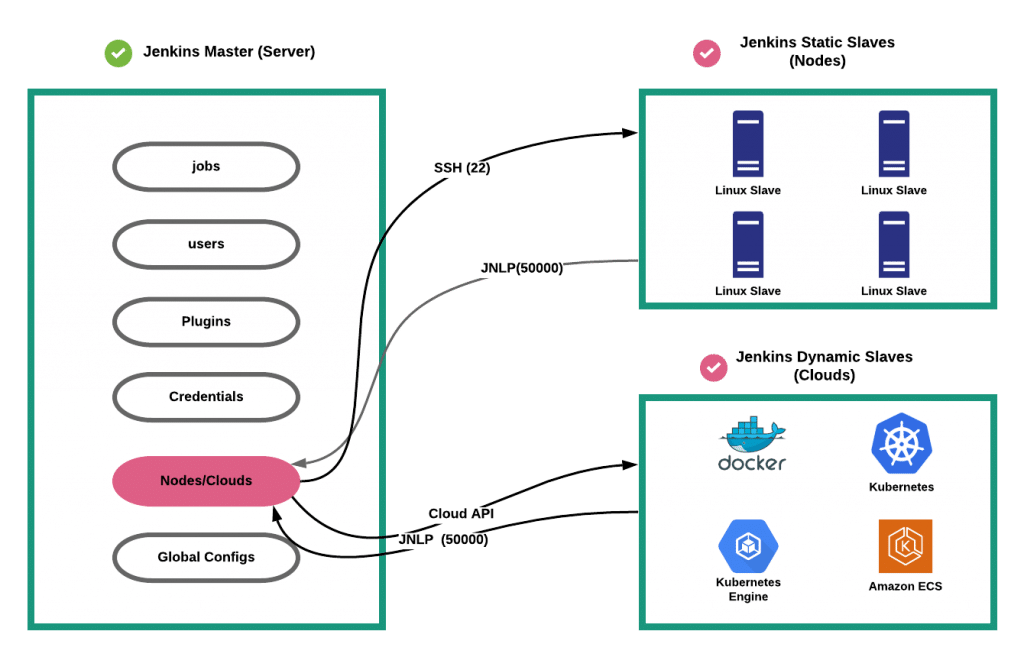
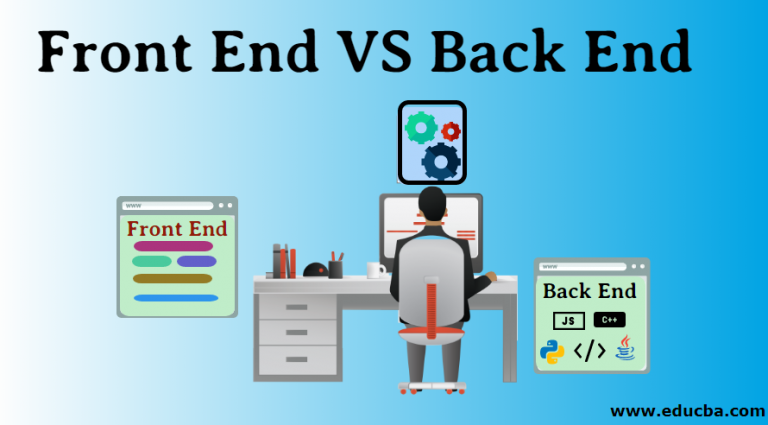 Understanding the Difference Between Front-end and Back-end Routing
Understanding the Difference Between Front-end and Back-end Routing