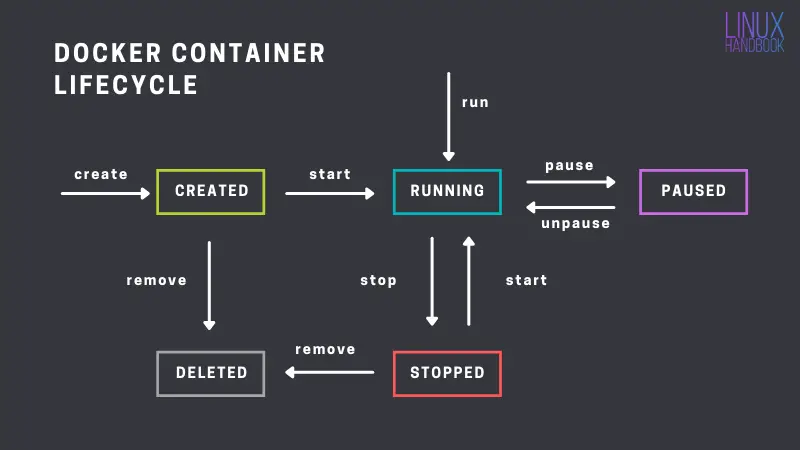Amazon S3 provides a simple yet powerful object storage service that allows developers and organizations to store and protect any amount of data. Though easy to use, securing access to stored objects in S3 buckets requires proper configuration. This article will explain common reasons for access denied errors and how to properly configure permissions for reading and writing objects.
Understanding Default Bucket Permissions
By default, an S3 bucket and its contents are private. This means all read and write requests are denied unless explicit permissions are granted. The bucket and object owners must configure access controls using IAM policies or bucket/object ACLs to allow other users/roles/accounts to access objects. Not setting permissions is a common cause of access denied errors when first working with S3.

Checking for Object Existence
Before troubleshooting access issues, verify the target object exists in the bucket. Access denied errors can occur if trying to read a non-existent file. Use the AWS CLI or console to list the bucket contents and ensure the key of the desired object is present. If the object is missing, no configured permissions will allow access.
Evaluating Bucket Policy Permissions
Granular access to S3 resources is managed through IAM identity-based policies and bucket access control lists (ACLs). Bucket policies grant permissions to predefined principal identities (users, roles, accounts) to perform bucket and object operations like s3:ListBucket, s3:PutObject etc. Check the bucket policy to see if it allows the principal identity or account making the request. If not, update the policy with the required permission.
Assigning an IAM Role
If the above checks clear, verify that the principal identity making the request has been granted the right IAM permissions. For example, a Lambda function would need an IAM execution role with s3:GetObject permissions to read objects. Ensure the identity performing the operation has been assigned an IAM role which allows access to the bucket and operation. Without the proper role, access will be denied.
Enabling Versioning for Conflict Resolution
When versioning is enabled on a bucket, multiple versions of an object can be stored under the same key name. This allows objects to be retrieved by version ID. Enabling versioning prevents accidental deletions or overwrites and ensures earlier versions remain accessible. It also helps troubleshoot access issues by ruling out conflicts due to concurrent version overwrite.
Reviewing Object ACL Configuration
The most granular access permissions for S3 objects are granted through access control lists (ACLs). ACLs can selectively allow or deny access to individual objects beyond what is provided in bucket policies. Verify the ACL on the object in question allows the required permissions for the principal identity or account attempting access. Update the ACL if it does not match the permission needed.
Employing Temporary Tools for Testing
When all the above checks fail to resolve access denied errors, temporary tools like Amazon S3 Post Policy can be used to test access. Post policy enables time-bound access validation without permanent permission changes. This allows systematically testing each part of the access configuration to pinpoint issues. Debug tools should only be used temporarily and policies updated for authorized access.
Contacting Support for Further Assistance
If access issues persist after verifying object existence, inspecting policies and roles, and testing with temporary tools, it may be time to contact AWS Support. The support team has deep expertise and can assist with complex configuration debugging or account issues beyond initial troubleshooting steps. With their help, the root cause of persistent access denied errors can often be identified and resolved.

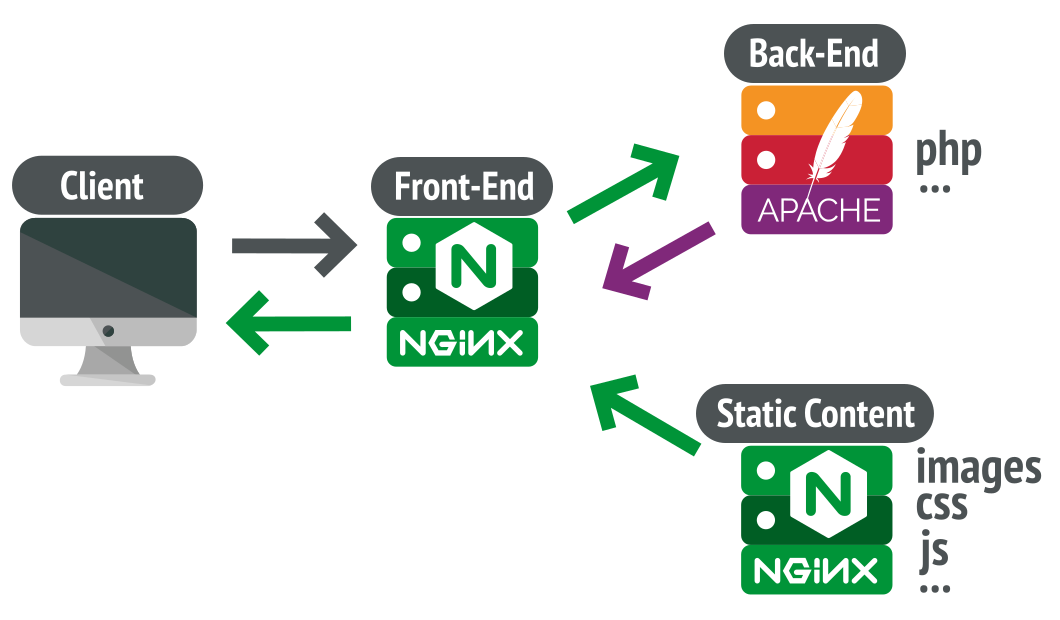 Migrating an Online Gaming Website from Apache-PHP-Postgres to Nginx-Node.js-Redis
Migrating an Online Gaming Website from Apache-PHP-Postgres to Nginx-Node.js-Redis