Testing Kubernetes on Your Computer with Minikube
Minikube provides developers with an easy way to run Kubernetes locally for testing and development purposes. With Minikube, you can deploy and manage containerized applications without requiring more complex infrastructure or cloud resources. Let’s explore how to set up and use Minikube.
Installing Minikube
To get started with Minikube, you first need to install it on your development machine. Minikube has system requirements to ensure it runs smoothly, so confirm your computer meets the prerequisites. You can then download Minikube from the official website and run the installer. This installs Minikube and its dependencies. Ensuring Minikube is properly installed on your local development environment is the first step to testing Kubernetes applications locally.

Starting Your Local Kubernetes Cluster
Once Minikube is installed, you can launch your local Kubernetes cluster. Open a terminal and run the minikube start command. This downloads a virtual machine image and boots it, creating a single-node Kubernetes cluster. To verify everything is working correctly, use kubectl cluster-info which displays details about the running cluster. Having a fully-functional single node Kubernetes environment up and running locally allows you to immediately start deploying and testing applications.
Deploying Sample Applications
With Minikube running, you are ready to deploy sample apps to test Kubernetes functionality. The kubectl command line interface is used to interact with the cluster. For example, to deploy a basic webapp, run kubectl create deployment hello-node --image=gcr.io/hello-minikube-zero-install/hello-node. This creates a Deployment configuration that runs the container. Deploying basic sample applications tests core Kubernetes features like deployments, services, and networking within the local test cluster.
Accessing Applications via Port Forwarding
To access applications running on the local Kubernetes cluster, port forwarding can be used. For the hello-node Deployment created earlier, run kubectl port-forward deployment/hello-node 8080:8080 which exposes port 8080 locally. Then visit http://localhost:8080 in a web browser to see the app. Using port forwarding allows interacting with test applications as if they were live, facilitating rapid development and testing cycles.
Developing with Kubernetes Concepts
Now that sample apps can be deployed and accessed, focus on core Kubernetes development patterns. Experiment with configurations like Deployments, Services, ConfigMaps and Secrets. For example, create a Deployment with a multi-container Pod to test inter-container communication. Modify the Deployment spec to simulate rolling updates. Getting hands-on with fundamental Kubernetes objects like Pods and Deployments in a safe test environment improves understanding of how to architect cloud-native applications.
Testing Configuration Changes
With a test app deployed, it’s easy to try different Kubernetes configuration options. Adjust the Deployment replica count to validate horizontal pod autoscaling works as expected. Update environment variables via a ConfigMap to change app behavior. Delete pods to simulate failures and observe the Deployment recreate them. Stress testing configuration variations in a repeatable way helps identify limitations or issues prior to production. The local test cluster facilitates experimenting without operational overhead.
Using Minikube Effectively
By running Kubernetes locally via Minikube, developers gain visibility into how applications behave in a real cluster. This reveals architectural or operational issues earlier in the development cycle when cheaper to address. Some best practices for effective Minikube usage include periodically destroying and recreating the cluster to validate reproducible deployments. Automate application deployment to the local cluster as part of a CI/CD pipeline. When ready, apps proven in Minikube can be redeployed with confidence to a production cluster. Treating the Minikube cluster as a first-class environment ensures it fulfills its potential for accelerating Kubernetes adoption. Overall, Minikube is a valuable tool for testing, learning and perfecting how to design cloud-native applications optimized for Kubernetes.
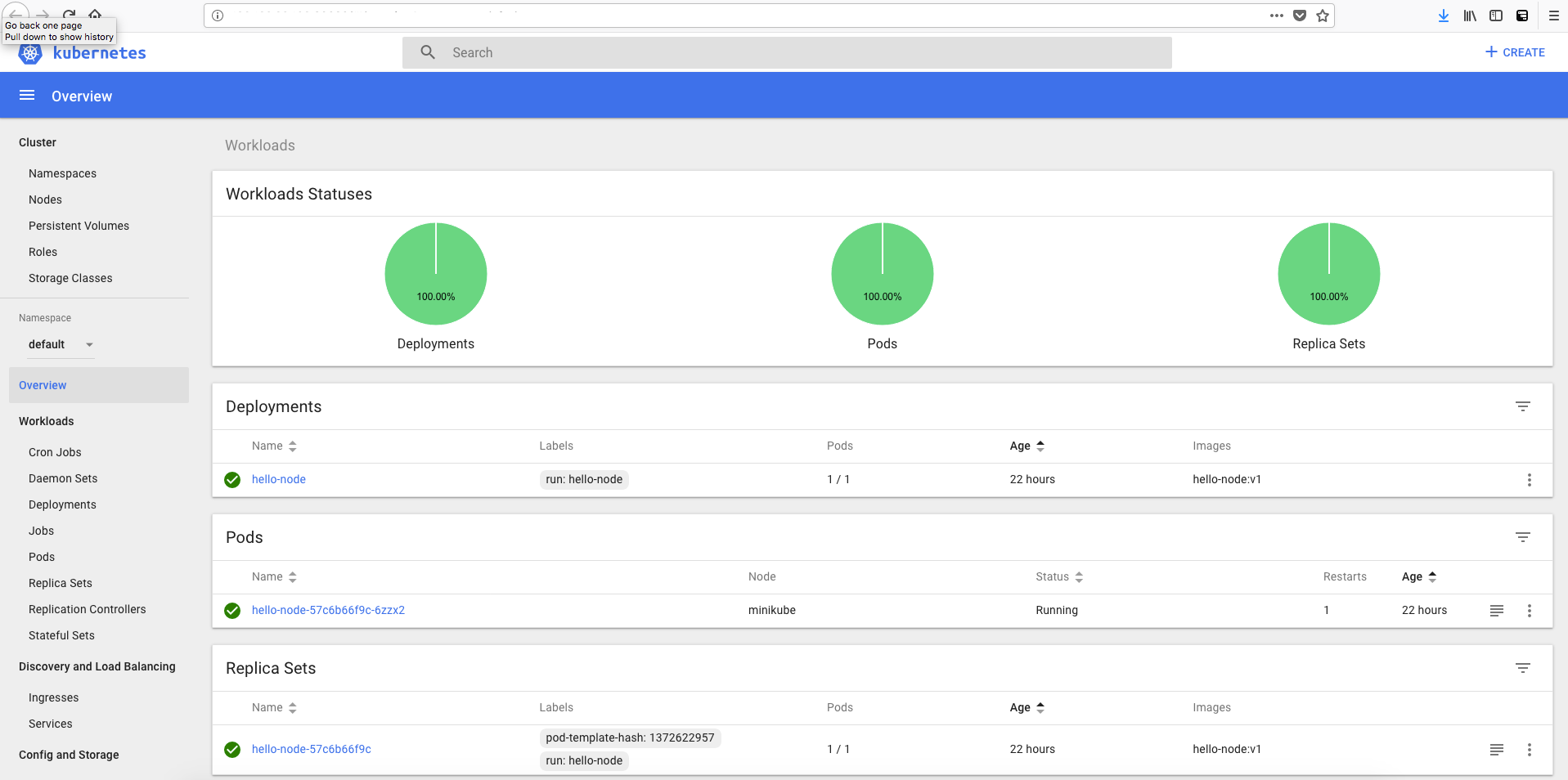
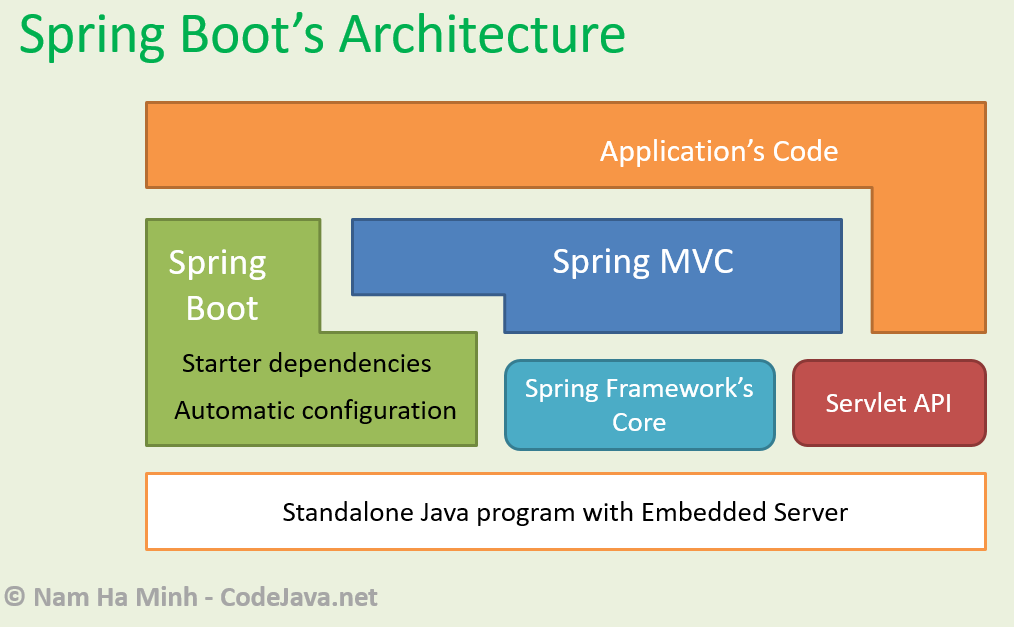 Understanding Spring Boot and Spring MVC for Web Application Development
Understanding Spring Boot and Spring MVC for Web Application Development