Introduction
The PlayStation 4 offers a convenient feature that allows games and apps to download updates automatically even when the TV is powered off. By placing the console into its low-power “rest mode”, background downloads can continue using the system’s internet connection. However, there are some key settings and practices that need to be followed to reliably ensure all pending updates are completed as intended.
How Rest Mode Enables Background Downloads
The PS4’s rest mode function reduces power consumption while allowing network features like automatic updating to remain active. When the console is in rest mode, the system enters a suspended state where most components are powered down. However, elements like network connectivity remain operational, providing the ability for downloads initiated before rest mode to finish unattended. Having the PS4 configured properly and following best practices helps guarantee pending updates install smoothly without needing to leave the console running continuously with the TV on.

Closing Apps Improves Update Success Rates
One thing gamers may need to be mindful of is closing any applications before enabling rest mode for downloads. The author of this article found that in some instances, updates would fail to complete if the game being updated was still running in the background. This is likely because the update requires resources the running app is utilizing. By ensuring no games or apps are suspended from the most recent session, the PS4 has full access it needs to install pending patches seamlessly.
Best Practice: Close Programs Before Rest Mode
To help optimize the chances of all eligible updates downloading fully, it’s recommended to close any open titles before enabling rest mode. A quick way to do this is by pressing and holding the PS button on the controller to bring up the quick menu. Then select “Close Application” for any programs displayed as open. Taking this extra step clears up potential issues and sets the stage for smooth, automatic updates even while away from the console.
Television Power Has No Effect on Downloads
An important thing for PS4 owners to understand is that powering off the television or disconnecting the HDMI cable will not disrupt updates initiated through rest mode. The PlayStation 4 handles downloads independently from the TV and its display functions. As long as the console remains in rest mode with a stable internet connection, content updates will continue uninterrupted in the background regardless of TV power state.
Downloads Rely Only on Rest Mode, Not Television
Many assume turning off the TV is the same as putting the PS4 to sleep or shutting it down completely. But the PS4 maintains separate functions from the television. So long as it stays in rest mode, firmware and game downloads can proceed unhindered even without a television output. Owners need not worry their television being off at night will stop an update from finishing—only putting the console fully into standby or rebooting would do so.
Enabling “Download in Rest Mode” is Crucial
For the PS4 to initiate and complete automatic downloads while in rest mode, one crucial system setting must be enabled—“Download in Rest Mode”. This option allows content to be queued for downloading when the console enters its low-power sleep state. With it toggled on, any title or patch that becomes available for the queued background download list will start installing unattended overnight or when away from home.
Make Sure the Setting is Activated
The “Download in Rest Mode” setting can be found and configured in the Power Save Settings menu of the PS4 system’s Settings screen. Gamers need to ensure this switch is toggled to the “On” position to take advantage of the effortless update feature. Without it enabled, the console will not begin downloads automatically even when idle in rest mode. Checking this preference is activated is important to get the full benefit of background patching on the PlayStation 4.
Internet Connection Must Remain Available
For the PS4’s self-updating process to run smoothly through rest mode, network connectivity is absolutely vital. Downloads will only continue while the console remains online and connected to the internet. If the wireless or wired network drops out at any point during the install, the patching will pause until reunited with a link.
Updates Won’t Proceed Without WiFi/Ethernet
Gamers should confirm their PS4 has a stable WiFi or wired Ethernet connection before enabling rest mode updates. The system will not initiate or complete downloads without an open, functioning internet pathway. Even momentary disconnects risk corrupting or stopping ongoing downloads prematurely. It’s important for PS4 owners to have reliable networking as the sole gateway for unattended patching to happen as designed through rest mode functionality.
Consider Linking Power States Carefully
One PS4 setting that could potentially interfere with seamless background updating is the option to synchronize the console and television power states. When enabled, turning off the TV will simultaneously shut down the PlayStation 4. While convenient in some cases, this linking behaviour has the chance of interrupting downloads if initiated mid-install.
Choose Settings Thoughtfully for Updates
The TV-linked shutdown preference is found in the same Power Save menu as the Download in Rest Mode setting. Gamers are advised to thoughtfully consider if automatically powering off the PS4 along with television is optimal for ensuring updates finish completely. Deactivating this sync may provide a bit more flexibility for the console to fully complete downloads before any automatic shutdown occurs. With careful selection of system options, owners can set their PS4 up perfectly for effortless self-updating.
Proper Preparation Ensures Smooth Updates
By following the practices outlined here, PlayStation 4 users can reliably take advantage of the console’s background updating functionality through rest mode. Closing programs, verifying preferred settings and maintaining an internet connection are small steps that go a long way in guaranteeing software and content patches install seamlessly overnight or unattended. With the right configuration and habits in place, gamers can rest assured their PS4 will dutifully keep itself up to date automatically without unnecessary effort or oversight required on their part.
Conclusion
The PlayStation 4 offers a convenient way for games, applications and system software to download new updates even when the television is powered off. By utilizing the console’s low-power rest mode rather than fully shutting down, installed content can receive patches through an internet connection without draining battery life. With some attentiveness paid to key settings preferences and general preparation habits, PS4 owners can optimize their system to reliably complete all eligible downloads seamlessly in the background for an always up-to-date gaming experience. Understanding the functions enabled by rest mode and following minor best practices sets the stage for effortless, consistent self-updating on Sony’s popular home console.
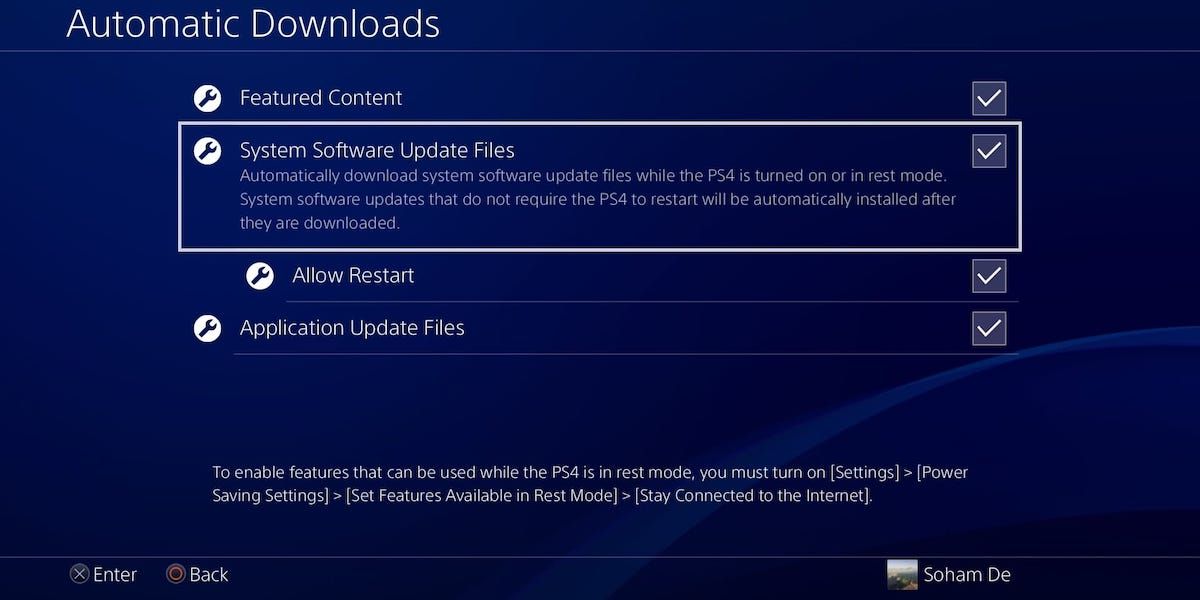
 Working in the US: Understanding Your Visa Options and the Legal Requirements
Working in the US: Understanding Your Visa Options and the Legal Requirements